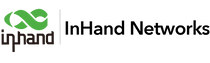When we talk about portals, most people probably think of the puzzle game called Portal. However, this article will introduce you to another a kind of portal, a network portal. Let's take a look at the WiFi portal!
First of all, we need to figure out what wifi portal means.

Ⅰ.What Is a WiFi Portal? How Does It Work?
A portal is a large and imposing gate or doorway. You're likely to find a portal in a castle, in a cathedral, or even on an internet site. Portal can be used to describe other types of doorways, both literal and metaphorical. For example, portal can refer to a web page that provides access to other sites on the web. WiFi Portal is the metaphorical one.
In some case,when you want to connect to a Wifi network, it will jump to a page with an advertisement or specific information, maybe business information, top-up information, etc. This page is the Wifi Portal.
WiFi Portal Definition
WiFi Portal, also known as "WiFi Portal" or "Hotspot Portal", is the intermediate page when a user connects to a public WiFi network. Typically, when a user connects to a free WiFi network, they are redirected to a login page or welcome page, the WiFi Portal. This page usually requires users to perform certain operations, such as entering information, accepting terms and conditions, filling out questionnaires or viewing advertisements, before users can use this WiFi Internet access.
How Does a WiFi Portal Work?
|
Steps |
Descriptions |
|
Connection |
When a user connects to a Wi-Fi network, the network's DHCP server assigns an IP address to the user's device. |
|
Redirection |
When a user tries to access any website, the network intercepts the request and redirects the user to a captive portal page. |
|
Authentication |
Users are required to sign in on the portal page or accept the terms and conditions. This may involve entering a username and password, providing an email address, or clicking a button to agree to terms. |
|
Access Authorization |
Once authentication is successful, the user's device can access the Internet. The network's firewall rules are updated to allow traffic from authenticated devices. |
Ⅱ. Benefits of WiFi Portal
User Authentication
Wi-Fi portals improve security by requiring users to log in or register, ensuring that only authorized users have access to the network.
Data Collection
Operators can collect user information (such as email addresses, usage habits, etc.) to provide data support for subsequent marketing activities.
Network Management
Through the portal, network administrators can control access, monitor user activity, and ensure the normal operation of the network.
Personalized Experience
Wi-Fi portals can provide personalized content or ads based on user information, increasing user engagement and satisfaction.
User Agreements and Terms
Before users access the network, they can ensure through the portal that they agree to the relevant terms of use and privacy policy, reducing legal risk.
Flexible Network Access
It allows different access methods, such as social media login, SMS verification codes, etc., to facilitate quick connection.
Ⅲ. InHand Networks Portal WiFi Router------ER805

The InHand Networks ER805 edge router supports two types of WiFi portals. Internal WiFi Portal and External WiFi Portal. They are two different ways to manage user access to the Wi-Fi network.
Internal Wi-Fi Portal
The Internal Wi-Fi Portal, as the name suggests, can be hosted directly on the ER Series routers. It provides a built-in solution that enables users to authenticate and access the Wi-Fi network without the need for an external server.
Main Features
- Easy setup: the portal is hosted inside the device, with simple configuration requirements and no additional hardware needed.
- User authentication: supports multiple authentication methods such as username/password, credentials or simple click-through protocol approaches.
- Customisation: Allows customisation of the basic login page, including the addition of a logo, welcome message and terms of service.
- Local Management: All user management and authentication logs are stored locally on the ER805 router, simplifying management.
- Suitable for scenarios with small to medium sized deployments
- Focus on ease of setup and management.
- The advantages of this approach are easy setup, no additional hardware required, and local management. However, customisation and scalability are limited.
External Wi-Fi Portal
External Wi-Fi portals utilize an external server to host the WIFI PORTAL page. This setup provides greater flexibility and advanced functionality by integrating third-party authentication and management systems.
Main Features
-
Supports advanced customisation features: it is able to provide a wide range of login page customisations, including some advanced branding, user interface design and multi-language switching.
-
Can be integrated with external systems: e.g. RADIUS, LDAP or social media logins (e.g. Facebook, Google).
-
Higher scalability: for scenarios and large-scale deployments that require centralised management and a high degree of scalability.
-
Enhanced Analytics: Provides detailed analytics and reporting capabilities via an external server, providing analysis of user behaviour and network usage.
-
Applicable scenarios are generally enterprises, large public venues and service providers that require advanced functionality and scalability. Deployment that requires integration with existing authentication systems and detailed analysis.
-
The advantages of this approach are: highly customisable, integration with external systems, scalable, with advanced analytics. However, it requires external servers and is more complex to set up.
Ⅳ. Other Related Topics about WiFi Portal
How Much Is a Portal WiFi?
Different people have different needs, and the cost of a Wi-Fi portal will vary due to a variety of factors. For example, providers, capabilities, and deployment scale.
Here are some general pricing considerations:
Hardware Cost
If you need to buy a router or access point that supports portal functionality, the price can range from $100 to several thousand dollars, depending on capacity and specifications.
Software and Licensing
Many Wi-Fi portals require software for administration and user authentication. Licensing fees range from a few hundred dollars to several thousand dollars a year.
Installation Fees
Depending on the complexity of the installation, professional installation can add to the cost, ranging from $200 to more than $1,000.
Monthly Service Fees
Some providers charge monthly fees for maintenance, support, and additional services, which can range from $50 to hundreds of dollars per month.
How Do I Trigger a Wi-Fi Login Page?
To trigger the Wi-Fi login page, perform the following steps:
- First, connect your device to the Wi-Fi network you want to access.
- Launch any web browser (such as Chrome, Firefox, Safari) on your device.
- Enter a URL that is not HTTPS (such as http://example.com) and press Enter. This will prompt the network to redirect you to the login page.
- Follow the instructions on the portal, which may involve entering a username/password, accepting the terms of service, or providing other information.
- Once logged in, you can access the Internet.
- If the login page does not appear, you may need to check the connection or try disconnecting and reconnecting to the Wi-Fi network.
Conclusion
WiFi Portal is not only a simple WIFI login page, but also an important tool for user management, advertising and marketing, and data collection. Through proper configuration and optimisation of WiFi Portal, enterprises can enhance user experience, increase brand exposure, and ensure network security and compliance. If you are looking for a WiFi Portal device, InHand Networks may your ideal choice. Please feel free to contact us.
Phone: +1 (703) 348-2988 (US) 010-84170010 (CN)
Email: support@inhandgo.com
Website: https://inhandgo.com/