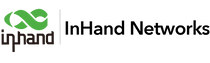Do you know why network information transmission and reception are efficient and convenient? This Article will tell you what a Network Switch is, how does it work and the differences between network switch and other device. Let’s dive in!

Ⅰ. What Is a Network Switch?
Network Switch, a kind of networking device, connects multiple devices (such as computers, servers, printers, etc.) in a computer network and transfer data between these devices through packet switching technology. Switches play a key role in local area networks (LANS).
What Are the Main Functions of a Network Switch?
|
Functions |
Descriptions |
|
Switch Data Packets |
A. According to the destination MAC address of the packet, the switch forwards the packet to the correct port, thus achieving communication between devices.
B. The switch maintains a MAC address table that records the MAC addresses of devices connected to each port, enabling efficient packet forwarding.
|
|
Full-Duplex Communication |
A. The switch supports full-duplex communication, allowing data to be transmitted in both directions at the same time to improve the efficiency and throughput of the network.
|
|
VLAN support
|
A. Switches support Virtual Local Area Network (VLAN), which can divide a physical network into multiple logical networks. It improves network security and management.
|
|
Traffic Management |
A. QoS (Quality of Service) : The switch can classify and manage data flows according to different priorities, ensuring that the data of critical applications is transmitted preferentially.
B. Bandwidth control: The switch can limit the bandwidth of each port to prevent certain devices from occupying too much network resources.
|
|
Security
|
A. Port security: The switch can limit the number of devices allowed to connect to each port, preventing unauthorized devices from accessing the network.
B. Access control lists (ACLs) : Switches can set access control rules based on conditions such as IP addresses and MAC addresses to protect the network from unauthorized access.
C. Network Access Control (NAC) : The switch can work with other security devices to ensure that only devices that comply with security policies can access the network.
|
|
Network Management
|
A. Remote management: The managed switch provides remote configuration and monitoring functions. The network administrator can manage the switch using the Web UI, SNMP, and CLI.
B. Fault diagnosis: The switch provides a variety of fault diagnosis tools, such as port status monitoring, traffic statistics, and logs, to help network administrators quickly locate and rectify faults.
|
|
Redundancy & High Availability |
A. Link aggregation: The switch can aggregate multiple physical links into one logical link to improve bandwidth and redundancy.
B. Spanning Tree Protocol (STP) : Switches support spanning tree protocols to prevent network loops and ensure network stability and high availability.
|
|
Multicast Support |
A. IGMP Snooping: Switches support IGMP Snooping to optimize multicast traffic transmission and reduce network bandwidth usage.
|
|
PoE (Power over Ethernet) |
A. Power supply function: Some switches support the PoE function, which can power connected devices (such as IP phones, wireless access points, and cameras) through network cables, simplifying cabling and installation. |
Types of Network Switches
Due to the different needs of switch functions, application scenarios and management methods in actual use, it can be divided into varies types, the following are the main types of Network Switch:
|
Dimensions |
Types |
Features |
|
Management Mode |
l Plug and play, l No configuration required l Suitable for small networks or home networks, small office, simple network topology. |
|
|
l Provides rich management functions, such as VLAN, QoS, SNMP, and remote management. l Suitable for Enterprise networks, data centers, and network environments requiring detailed management and monitoring. |
||
|
Smart Switch |
l Between unmanaged and managed switches, providing basic management functions such as VLAN and QoS configuration l Suitable for Small - and medium-sized enterprise network environment that requires certain management functions but does not require complex configuration. |
|
|
Hierarchical Classification
|
Layer 2 Switch |
l Features: Packet exchange based on MAC address, mainly used for device connection in local area network. l Application scenario: Intranet communication and simple network topology. |
|
Layer 3 Switch |
l It has the routing function and can forward packets based on IP addresses l Suitable for large-scale networks l Apply for Enterprise networks, data centers, and environments requiring cross-subnet communication |
|
|
Application Scenario |
Enterprise Switch |
l Provides high performance, high reliability, and rich management functions l Suitable for enterprise networks, enterprise LANs, data centers, and network environments requiring high bandwidth and high availability |
|
Data Center Switch |
l Supports high-density ports, high bandwidth and low latency, suitable for core switching in data centers. l Data center, cloud computing environment, large-scale server cluster |
|
|
Industrial Switch |
l With high reliability, high temperature resistance, dust and water resistance, suitable for harsh environment l Industrial automation, intelligent transportation, energy management, intelligent manufacturing |
|
|
Port Type |
l Provides a standard Ethernet port that supports transfer rates of 10/100/1000 Mbps or higher l Applicable to various device connections in most network environments |
|
|
Fiber Switch |
l Provides optical fiber port, support long distance, high bandwidth data transmission l Apply for Network environments requiring long-distance transmission and high bandwidth, such as data centers and enterprise backbone networks |
|
|
Power over Ethernet Switch (PoE) |
l Power connected devices (such as IP phones, wireless access points, cameras, etc.) through network cables, simplifying wiring and installation l Apply for Network environment that needs to power terminal devices, such as intelligent office and security monitoring |
How Many Ports Are in a Switch?
|
Type |
Port Numbers |
|
Small switch |
5-8 |
|
Medium-sized switch |
16-24 |
|
Large switch |
48 or more |
|
Modular switch |
It can be expanded by inserting different modules, and the number of ports varies from dozens to hundreds. |
|
Industrial switches |
4-28 |
Ⅱ. How Does a Network Switch Work?
How does a Network Switch work? Here are the four basic processes.

Data Frame Reception:
When devices in the network, such as computers or printers, send data, that data is encapsulated in Ethernet frames. An Ethernet frame contains the destination MAC address, the source MAC address, and the payload (the data to be transmitted). The Ethernet frame reaches the switch through a port on the switch.
MAC Address Learning:
The switch reads the source MAC address of the Ethernet frame. Associate the source MAC address with the port number from which the frame is received, it will update its MAC address table. This process, called MAC address learning, lets the switch know which devices are connected to which ports.
Forwarding Decision:
The switch checks the destination MAC address of the Ethernet frame. Then it will search for the port corresponding to the destination MAC address in the MAC address table. If the destination MAC address is found, it will forward the frame to the appropriate port. If the destination MAC address is not found (unknown unicast), the switch floods the frame to all ports except the receiving port to ensure that the data frame can reach the destination device.
Data Frame Forwarding:
The switch sends the frame through the identified port and passes it to the target device. In full-duplex mode, the device can send and receive data frames at the same time to improve communication efficiency.
Why Do I need a Switch in My Network?
The use of switches is essential to improve network performance, enhance network security, simplify network management, improve network reliability, support a variety of network applications, and adapt to different network environments.
Network Switch can improve performance by providing dedicated bandwidth for each device and prioritizing critical traffic through Quality of Service (QoS). It improves security by controlling device connections and traffic through port security and access control lists (ACLs). It also supports network segmentation using VLANs, making network management easier.
Switches can easily scale networks, increase bandwidth through link aggregation, and guarantee reliability and redundancy through features such as the Spanning Tree Protocol (STP). In addition, Power over Ethernet (PoE) is powered by Ethernet cables, which simplifies device installation.
Therefore, the switch has a role in the network environment can not be underestimated, worthy of wide application.
Ⅲ. Difference Between Network Switches and Other Devices
What Is a Network Switch vs Router?
The router can automatically assign IP to your LAN, virtual dialing, just like a traffic police, directing where your computer should go, you don't have to worry about so much. Switches are only used to distribute network data.
The router is at the OSI network layer and is addressed according to the IP address. Routers can handle TCP/IP protocols, but switches cannot.
The switch is at the trunk layer of the OSI and is addressed according to the MAC address. A router can assign an IP address to many hosts, and these hosts only present one IP address to the outside world. The switch can connect many hosts, each of which has its own IP address.
A router provides firewall services, but a switch cannot. Hubs, switches are port expansion, that is, to expand the access point of the LAN (usually Ethernet), so that the LAN can be connected to more computers. Routers are used to make inter-network connections, mainly used to connect different networks.
What Is the Difference Between a Hub and a Switch?
Hubs and switches play different roles in the network, and their main differences are data processing, network efficiency and application scenarios.
The hub operates at Layer 1 of the OSI model, and the packets it receives are broadcast to all connected devices, regardless of destination. This means that all devices share the same collision domain and are prone to data collision, resulting in low network efficiency. Hubs are suitable for small, simple networks with less data traffic.
However, the switch works at the data link Layer 2 of the OSI model and uses MAC addresses to forward packets only to the port where the destination device resides. Each port has an independent collision domain, which greatly reduces data collision and improves network efficiency. The switch ensures better network performance through intelligent data forwarding and collision reduction, making it suitable for networks of all sizes, especially those requiring high performance and efficient data transmission environments.
What Is the Difference Between a MAC Address and an IP Address?
IP address and MAC address are the two most basic concepts in computer network. An IP address is a logical address used to identify a host on the Internet, while a MAC address is a physical address used to identify a network adapter. Although they are both used to identify the address of a device, their role and usage scenarios are different.
An IP address is used at the network layer (the third layer in the OSI model) and is a dynamically assigned and structured address that enables communication and routing across the network.
The MAC address is used at the data link layer (the second layer in the OSI model), which is a fixed and flat address that enables addressing and data transfer within a local area network.

Here are the main difference between these two addresses.
- Definition: An IP address is used to identify devices on a network, and a MAC address is used to identify a network adapter (NIC).
- Uniqueness: IP addresses are unique in the network, but there will be duplication on a global scale. MAC addresses are unique worldwide.
- Assignment: IP addresses are assigned by ISPs, while MAC addresses are assigned by network adapter (NIC) manufacturers.
- Application scenario: The IP address is used to implement data transmission on the Internet, and the MAC address is used to implement data transmission on the local area network.
- Length: An IP address is a 32-bit binary number, while a MAC address is a 48-bit binary number.
Other differences:
- IP addresses can be changed, but MAC addresses cannot be changed.
- IP addresses are hierarchical and segmented and can be adjusted according to network requirements. MAC addresses are fixed and cannot be adjusted.
- There can be multiple IP addresses, but only one MAC address.
- IP addresses can be assigned dynamically, whereas MAC addresses are usually assigned statically.
Ⅳ. Find Your Ideal Network Switch in InHand Networks
InHand Networks is a company providing professional network equipment and services, focusing on the independent research and development of industrial routers, edge computing gateways, vehicle gateways, industrial switches, etc., for more than 20 years. To provide customers with professional products, technology and solutions is our eternal pursuit.
InHand Networks offers a wide range of industrial grade switches for a variety of industrial applications, such as:
- ISE Series: Industrial Ethernet switches that provide high reliability and high performance network connectivity.
- ISM series: Managed industrial switches that support rich management functions and security features.
Conclusion:
Network switch is an important device that intelligently forwards data based on MAC address to ensure efficient and secure network communication. They are indispensable in the practical application of network environment, if you have any needs and ideas about this product, InHand networks will be your ideal choice, welcome to contact us!
Phone: +1 (703) 348-2988 (US) 010-84170010 (CN)
Email: support@inhandgo.com
Website: https://inhandgo.com/